Article Navigation
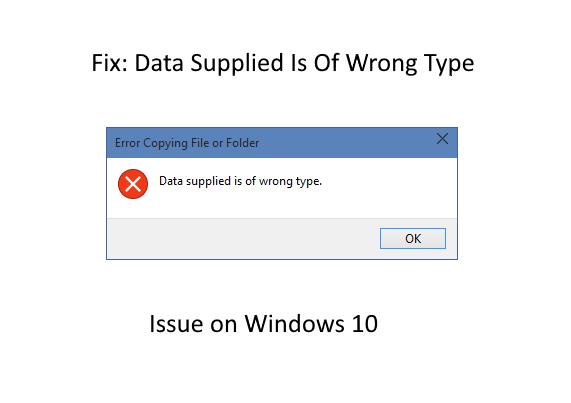
Data supplied is of wrong type error (code 0x8007065d), one of the most frequent errors that Windows and smartphone users encounter. It occurs when users want to copy the files from Android to PC. Fortunately, it is not severe and will not bring significant harm to your PC. Such an error may take place at any Windows regardless of its edition. The problem may lie in the driver installed for USB or mobile devices, broken files, or even mechanical issues with hardware.
What can cause error 0x8007065d
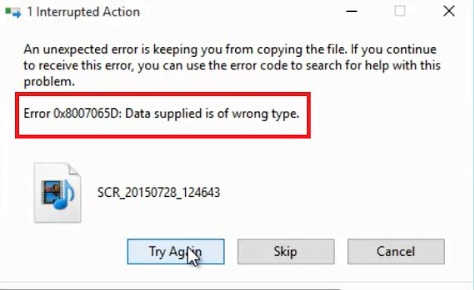
The 0x8007065d problem may arise during transferring of data staff into Windows. Even the process of installing the operating system may encounter the same fault. In the majority of cases, the problem indicates a physical malfunction of the hard disk, USB flash drive, or SD card.
The error means that the user tries to import an unusual data type. The other possible reason is that the file is corrupted. Also, the chances of error are higher when the drivers are corrupted or wrongly installed. The other banal pitfall may be simply the lack of memory for file transferring.
Methods to solve error moving file or folder
A close to the discussed above issue is the error copying file or folder from Android to PC or vice versa. In the pop-up window, it writes that the error is unspecified. The ways to handle it are the following.
- When the size of the file you would like to import is larger than 4GB, the chances of error are higher.
- The second approach is to increase the space in the partition where you would like to save files.
- The third way involves the removal of write protection. This is possible with the help of a command prompt and entering several commands in sequence.
- The fourth method will be to format the drive or remove the encryption. This will be necessary when the targeted disk is corrupted.
Reconnect device or reboot your system
When you, unfortunately, are faced with your Windows 10 the data supplied is of wrong type error do not hurry to throw out your PC and go to the closest store for the new one. First of all, try the following steps: reconnect the device or try using another USB slot. When it is not helpful, we would recommend rebooting the system. When your gadget cannot do it, then a hard reset will be required. However, it is better to avoid such steps.
Move files with a small segments
The following steps will be needed when previous ones fail. We would recommend dividing information blocks into smaller segments. The practice shows that the PC will take little time to copy three smaller files than one large of the same size as the three. The chances of error copying files from Android to PC will be much higher when trying to transfer packages larger than four gigabytes. Also, you may insert files into separate folders and compress them with WinZIP or WinRAR.
Use right transfer protocol
After the connection of the device to the personal computer, the pop-up window emerges. It offers options, and you should choose “Open device to view files.” After this, your Android device will open a screen with the suggestion of two protocols: PTP and MTP. You should choose the second one (Media Transfer Protocol).
Check corrupted files
The other reason why error moving files or folders takes place is the presence of corrupted files. It may be a single file corrupted, or it may be present in the folder. In such a way, the whole folder cannot be copied because it contains a broken or unspecified file. As a result, the entire copying process stops. First of all, check whether the file opens on your mobile device. If it is not, the file is broken. In case of an unspecified file, you may convert it, and the problem will disappear.
Update drivers
When all the previous methods do not bring the practical result, pay attention to the drivers. If you faced issues with viruses and took the necessary steps to remove them, these things might corrupt the drivers. This is the reason for an unspecified error of copying a file from your Android. Their incorrect functioning brings adverse effects. That is why you may need to install or update drivers. You need to go to “Device Manager.” If you see an exclamation mark in the yellow triangle, right-click on the “Refresh” line. If the driver is missing, download the software from the official website.
Final words
As can be seen, the data supplied is of wrong type error is widespread and well-known. Fortunately, it does not bring much disruption to your device. There are more than enough ways to solve the issue.
Now, you know what to do if you encounter problems with device synchronization and error copying files from your Android to your PC. You should check the physical condition of the cables and USB slots. Also, one needs to check the drivers and reboot the system. And it is the users need not copy the large files. They need to be segmented beforehand. Good luck!
Support Ukraine against russian fascists! Defend Europe from horde! Glory to Ukraine! 🇺🇦

Head and Editor in Chief of EcmaScript2017 Journal. Senior JS Back-end Full stack developer and software architect.

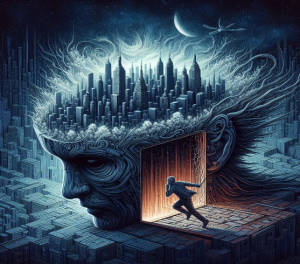

Read Also
Pixwox: Peeking into Instagram’s Private Stories
Gramhir: Demystifying Your Instagram Presence – An Analytics Ally
Navigating High-Risk Payments: Exploring Highriskpay.com and Alternatives