Article Navigation
The MCM Client (Mobile Content Management Client App) plays a crucial role in the realm of mobile device management (MDM). This paper delves into its purpose, functionalities, and considerations for potential users.
Understanding MCM in MDM:
Mobile Device Management (MDM) encompasses practices and technologies for managing and securing various aspects of mobile devices within an organization. This includes tasks like:
- Device provisioning and configuration: Setting up new devices with essential apps, security settings, and network access.
- Application management: Deploying, updating, and managing apps on devices.
- Security enforcement: Implementing security policies and applying data encryption measures.
- Remote wipe: Allowing administrators to remotely erase data from lost or stolen devices.
The MCM Client: Facilitating Secure Access and Control
The MCM Client App acts as an agent installed on individual mobile devices within an MDM ecosystem. It serves as a bridge between these devices and the central MDM server, facilitating communication and enabling the functionalities mentioned above. Here’s what the MCM Client App typically does:
- Enrolls devices: Initiates the process of registering the device with the MDM server and receiving configuration settings.
- Provides secure access: Allows users to access work documents, applications, and resources securely through the MCM Client App while adhering to organizational policies.
- Enforces security policies: Ensures devices comply with security policies established by the organization’s IT department.
- Receives updates and configurations: Downloads and applies updates to apps and configurations sent from the MDM server.
- Reports device information: Sends device information like location, battery level, and app usage data to the MDM server for monitoring and management purposes.
Considerations for Users and Organizations
Users:
- Privacy concerns: Be aware that the MCM Client App might grant the organization some level of control over your device, potentially raising privacy concerns. Discuss these concerns with your IT department and ensure you understand the data collected and how it is used.
- Limited functionality: The MCM Client App might restrict certain functionalities on your device to enforce organizational policies. This is done to prioritize security and compliance.
Organizations:
- Deployment strategy: Determine the best approach for deploying the MCM Client App to devices, considering factors like user acceptance and technical feasibility.
- User training: Provide clear and comprehensive training for users on the MCM Client App’s purpose, functionalities, and any potential limitations it might impose on their devices.
- Data security: Implement robust data security practices to ensure the data collected through the MCM Client App is handled responsibly and adheres to relevant regulations.
Types of MCM Client App
While the core functionalities remain similar, MCM Client Apps can differ depending on the specific MDM solution they are part of. Some common types include:
- Enterprise Mobile Management (EMM): This comprehensive MDM solution focuses on managing both company-owned and employee-owned devices (BYOD) within an organization. MCM Client Apps within EMM solutions often offer a wider range of features, including containerization for secure work environments on personal devices.
- Mobile Device Management for Android (MDM-A): This Google-developed solution specifically manages Android devices within an organization. The corresponding MCM Client App is pre-installed on some Android devices and facilitates enrollment and other MDM functionalities.
- Unified Endpoint Management (UEM): This advanced solution extends MDM capabilities to manage not just mobile devices but also laptops, desktops, and other endpoints within a unified platform. MCM Client Apps within UEM solutions might offer additional functionalities related to managing different device types.
The Evolving Landscape of Mobile Work and Security
The increasing prevalence of remote and hybrid work models necessitates robust mobile device management solutions. The MCM Client App plays a pivotal role in this context, allowing organizations to secure sensitive data, enforce policies, and ensure the efficient use of mobile devices for work purposes. As technology continues to evolve and mobile work models become even more prevalent, the functionalities and applications of MCM Client Apps are likely to further develop and adapt to meet the evolving needs of organizations and their workforces.
Conclusion
The MCM Client App serves as a crucial tool within the MDM ecosystem, enabling organizations to manage and secure mobile devices efficiently. While it offers numerous benefits for organizational control and security, it’s essential for both users and organizations to understand its functionalities, limitations, and potential privacy implications. Through responsible deployment, clear communication, and proper training, the MCM Client App can contribute to a secure and productive mobile working environment.
FAQ
Is the MCM Client App mandatory on my device?
This depends on your organization’s policies and whether they require all devices to be enrolled in MDM. Consult your IT department for specific information.
Can I uninstall the MCM Client App from my device?
Typically, uninstalling the MCM Client App is not recommended or even possible as it might violate your organization’s policies and compromise device security.
What happens to my personal data on the device?
The MCM Client App primarily focuses on managing work-related data and applications. However, it’s crucial to consult your organization’s IT department and privacy policy to understand what data is collected and how it is used.
Support Ukraine against russian fascists! Defend Europe from horde! Glory to Ukraine! 🇺🇦

Head and Editor in Chief of EcmaScript2017 Journal. Senior JS Back-end Full stack developer and software architect.

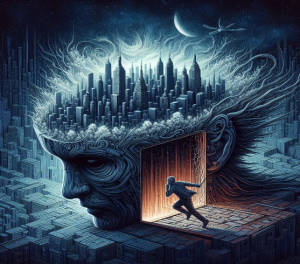


Read Also
Pixwox: Peeking into Instagram’s Private Stories
Gramhir: Demystifying Your Instagram Presence – An Analytics Ally
Navigating High-Risk Payments: Exploring Highriskpay.com and Alternatives