Article Navigation
The “Your organization’s data cannot be pasted here” error message can be frustrating, especially when trying to transfer information between applications. This paper explores the reasons behind this error, provides various solutions to fix it, and offers additional tips for responsible online behavior.
Understanding the Cause
This error message typically surfaces when attempting to paste data originating from a managed application or platform (like Microsoft Office 365) into an unapproved application or website. It’s often a security measure implemented by organizations to:
- Protect sensitive data: Prevent confidential information from being accidentally copied and pasted outside authorized environments.
- Maintain compliance: Adhere to data security regulations and organizational policies regarding information sharing.
Resolving the Error
Several approaches can help resolve this error, depending on the context and your role within the organization:
- Modify Organization Policy (IT Department): If you’re an IT professional, consider reviewing and adjusting the Intune App Protection Policy. Look for settings related to “Cut, copy, and paste between other apps” and adjust them to allow pasting into specific applications deemed safe by the organization.
- Restart Devices: A simple system reboot can sometimes resolve temporary glitches that might be causing the error. Restart both the device where you copied the data and the one where you’re trying to paste it.
- Update Software: Ensure you’re using the latest versions of Microsoft Office and the relevant application you’re trying to paste into. Updates often contain bug fixes and security patches that might address this issue.
- Paste into Different Location: Try pasting the data into a different, more permissible location, such as a document created within the same managed application or a trusted note-taking app. Then, you can copy the information from that safe location and paste it into the desired application.
- Contact IT Department: If the above solutions don’t work, consult your organization’s IT department. They might have specific procedures or alternative methods to share information securely while adhering to company policies.
Responsible Online Behavior
While it’s important to find workarounds for technical issues, it’s equally crucial to prioritize responsible online behavior. Always respect your organization’s data security policies and avoid any actions that might compromise sensitive information. If you’re unsure about the appropriateness of sharing specific data, consult with your supervisor or the IT department.
Understanding Data Security Implications
While the error message itself might be frustrating, it serves a crucial purpose in upholding data security within organizations. Recognizing the broader context and appreciating the importance of data protection empowers you to make informed decisions about information sharing. Here are some key considerations:
- Data Classification: Organizations often classify information based on its sensitivity. Understanding these classifications and adhering to associated restrictions is crucial. For instance, highly confidential data might require stricter measures compared to publicly available information.
- Data Loss Prevention (DLP): Many organizations implement DLP solutions as additional security layers. These solutions can monitor and restrict data movement, potentially blocking attempts to paste sensitive information into unauthorized applications or websites.
- Alternative Sharing Methods: If the information you require falls within organizational policies for sharing, consider alternatives like secure file-sharing platforms or internal collaboration tools approved by your IT department. These alternatives offer controlled and secure environments for information exchange.
Additional Tips for a Seamless Workflow
- Internal Knowledge Base: Familiarize yourself with your organization’s internal knowledge base or IT support resources which might provide specific steps or workarounds for this error message within your organization’s context.
- Clear Communication: Maintain open communication with your colleagues and supervisors regarding information-sharing needs. This helps identify the most appropriate and secure methods for transferring data within the organization.
- Prioritize Security: Always prioritizes data security and adheres to organizational policies. When unsure about the appropriateness of sharing specific information, err on the side of caution and seek guidance from the IT department or relevant authorities.
Conclusion
By understanding the root cause of the “Your organization’s data cannot be pasted here” error and exploring the available solutions, you can navigate this issue effectively. Remember, responsible online behavior and adherence to organizational policies are paramount in maintaining data security and protecting sensitive information. If in doubt, always err on the side of caution and seek guidance from the appropriate authorities within your organization.
FAQ
Can I bypass the “Your organization’s data cannot be pasted here” error?
While technical workarounds might exist, attempting to bypass security measures implemented by your organization is discouraged. It can potentially compromise sensitive data and violate organizational policies, potentially leading to disciplinary actions.
Is it okay to use personal email or cloud storage services for work-related data?
It’s crucial to consult your organization’s policies regarding acceptable methods for sharing work-related information. Personal email accounts or cloud storage services might not adhere to your organization’s data security standards.
What happens if I accidentally paste confidential information into an unauthorized location?
If you accidentally paste sensitive data into an unauthorized location, inform your organization’s IT department immediately. They can guide you through the appropriate steps to mitigate any potential risks and ensure data security.
Support Ukraine against russian fascists! Defend Europe from horde! Glory to Ukraine! 🇺🇦

Head and Editor in Chief of EcmaScript2017 Journal. Senior JS Back-end Full stack developer and software architect.

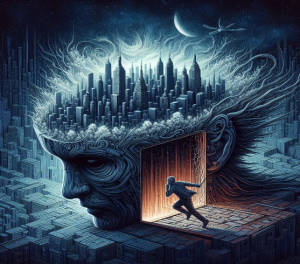


Read Also
M4uHD: Unveiling the Entertainment or Venturing into Uncertainty?
Smart Square HMH: Access, Features, Pros, Cons
UrleBird: Unveiling its Functionality, Benefits, and Potential Concerns