Article Navigation

prevNext
PrevNext is module for ModX. The ModX is an easy-to-use CMS with a simple admin panel, an intuitive interface. It competes with WordPress, but it will take three times more time to master it fully. In this CMS, it is pleasant to work with sites of small or medium size, but with large ones with a complex structure, certain difficulties arise. For a CMS server, lightweight but narrowly thematic. Quite friendly for SEO optimization without outside interference but lacks flexibility, in my opinion. Many plugins are useful, inexpensive, and cover all functionality. To access the add-on, you must visit Github, which controls the source code and manages the tasks.
What is PrevNext add-on?
The PrevNext option allows site developers to navigate between site pages. After integrating this option, you will be able to navigate to the previous and next pages. The previous button takes the user one page back, and the Next button takes the user to the next page. The first version of PrevNext Modx was developed in 2014. The last version was developed in 2016, licensed under the GPL v3.
Where to download PrevNext?
Downloading PrevNext is very easy. To do this, you must visit the official MODX website or follow the link http://modx.com/extras/package/prevnext, which you can go to the prevent module download page. The size od this module is not large; it is 42 kb.
How to use PrevNext?
To use PrevNext, you need to do the following:
- When you log in, you will see the system menu.
- Go to the System section, then to package management, and click on it.
- To get started, go to the control panel
- Get access to package management
- Then download Extra Show
- Click on the “Downloads” section
- Then browse the various packages, select the package you need, and download it
- After downloading the file, click the Install button.
In order to use the this module, you need to use the various template cods listed below:
- & sort
- &includeHidden
- &prevPrefix
- &nextPrefix
- &tvPrefix
- &tpl
- &css
- &includeTVs
- &includeTVList
- &processTVs
- &processTVList
- & parents
- & toArray
- & toPlaceholder
Conclusion
The PrevNext module for web development is used by large companies such as Google or Amazon to make their page look attractive and intuitive. If you use it to prevent, it will make your content more interesting, you will be able to download more content, and users will be able to flip through the site’s pages, as the pages will load faster. The module also adds some functions, such as animation effects and hidden arrows that appear if you do not hover them.
Support Ukraine against russian fascists! Defend Europe from horde! Glory to Ukraine! 🇺🇦

Head and Editor in Chief of EcmaScript2017 Journal. Senior JS Back-end Full stack developer and software architect.

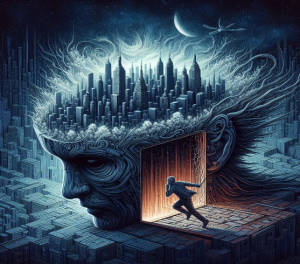

Read Also
Top 10 Robotic Process Automation Companies
10 Top Fintech Companies of 2024
Custom Software Development for Small Businesses