Article Navigation
With new health features, Samsung’s latest smartwatch may be tempting: Should you buy a Galaxy Watch3 or an Apple Watch 5?

Samsung released a slew of products at its Galaxy Unpacked event, and its latest smartwatch, the Galaxy Watch3, was among them.
It’s undoubtedly a gorgeous device, with the standard Samsung rotating bezel and a round design that the company said was modeled after older precision timepieces of the analog age. The Galaxy Watch3 also packs some big improvements over last generation’s version, including a blood oxygen sensor, thinner body, and slightly larger screen.
But what about the other top-tier smartwatch on the market? The Apple Watch 5 is every bit a competitor to the Galaxy Watch3, and picking a watch between the two might be tricky if you’re tempted by the just-revealed Galaxy Watch3.
Galaxy Watch3 vs. Apple Watch 5: Specs and prices
| Samsung Galaxy Watch3 | Apple Watch 5 | |
| Dimensions | 1.82″ x 1.77″ x 0.44″ (45mm)1.67″ x 1.61″ x 0.44″ (41mm) | 1.73″ x 1.5″ x 0.42″ (44mm)1.57″ x 1.34″ x 0.42″ (40mm) |
| Weight | 1.89 oz/53.8 g (45mm)1.69 oz/48.2 g (41mm) | 1.69 oz/47.8g (44mm)1.41 oz/39.8 g (40mm) |
| Materials | Gorilla Glass DX screen, stainless steel or titanium frame | Sapphire crystal screen, ceramic, stainless steel, or aluminum frame |
| Screen | Super AMOLED1.4″ (45mm)1.2″ (40mm) | LTPO OLED1.78″ (44mm)1.57″ (40mm) |
| Data connection | LTE, no 5G support | LTE, no 5G support |
| Wi-Fi | 802.11 b/g/n | 802.11 b/g/n |
| Other connectivity | Bluetooth 5.0, A-GPS, GLONASS, GALILEO, BDS, NFC | Bluetooth 5.0, A-GPS, GLONASS, GALILEO, QZSS, NFC |
| Sensors | Accelerometer, gyro, heart rate sensor, barometer | Accelerometer, gyro, heart rate sensor, barometer, compass |
| Battery | 340 mAh (45mm)247 mAh (41mm) | 296 mAh (44mm)245 mAh (40mm) |
| Features | 50m water resistant, MIL-STD-810G compliant, ECG certified, blood pressure monitor, rotating touch-sensitive bezel, blood oxygen rating, sleep tracking algorithm | 50m water resistant, ECG certified |
| Price | Starting at $399 (41mm, Wi-Fi only) | Starting at $399 (40mm, Wi-Fi only) |
| Where to buy | At Samsung’s website | At Apple’s website, Best Buy, and other retailers |
Looking at the hardware itself, the differences are minimal: Both offer sizes with a mere 1mm difference, their connectivity is the same, and they weigh less than a few tenths of an ounce different from each other.
The biggest physical differences between the two (outside of their shapes) is the Apple Watch 5’s far better screen-to-body ratio, and the Galaxy Watch3’s larger battery.
The Galaxy Watch3 has some additional health features that the Apple Watch 5 lacks, like the ability to take blood pressure and measure blood oxygen content, so if health features are something you’re looking for the Galaxy Watch3 may be a better bet. Although the blood pressure measurement isn’t available yet in the US. And the SpO2 app isn’t available yet to track blood oxygen content.
Do you have to own a Samsung/Apple device to use the Galaxy Watch3/Apple Watch 5?
Cross-compatibility between the two products is definitely skewed in Samsung’s favor. Not only is the Galaxy Watch3 compatible with a bunch of Android devices, but it can also be used with an iPhone.
The Apple Watch 5, on the other hand, is an iPhone-only product: If you’re not all in on Apple’s ecosystem don’t even think about getting an Apple Watch.
Don’t rush to Samsung’s online site to preorder a Galaxy Watch3 yet, though: It might work with an iPhone, but there are a lot of qualifications to that statement that render it somewhat useless, especially if you’re a business professional who uses a smartwatch to get work done without needing to pull out a phone.
According to Samsung, a Galaxy Watch running on iOS:
- Can’t be used to reply to messages or emails,
- Doesn’t have any S Health features available,
- Can’t use any Samsung branded features like Samsung Pay, emergency SOS functions, Nike Running, etc.,
- Can only have music loaded to it using the PC version of Music Manager,
- Only has access to free Watch-specific apps
That list is filled with essential features, especially message replying and health features. If you don’t want to use an Apple Watch with your iPhone you may be better off just getting an analog watch.
What it all comes down to
Feature similarity aside, this particular debate, like many others that involve Apple and leading tech companies like Samsung or Google, come down to ecosystem. The Apple Watch 5 pairs seamlessly and works great with Apple products, and the same goes for the Galaxy Watch3 and Samsung/Android products.
If you’re an Android user, there’s no point in getting an Apple Watch 5 unless you plan to jump ship to an iPhone, which means you’re leaving the Android ecosystem and all the apps you’ve purchased, the music you’ve bought on Google Play (still accessible on iOS, but it isn’t the default), and other Android features you’re used to and have invested your time and money in.
If you use an iPhone, don’t be tempted to invest in a Galaxy Watch3 despite cross-platform support promises: Many of the features that make it a great smartwatch won’t be supported on you iPhone, and getting the most out of it would mean switching to Android and losing the same purchases and time investment that an Android user would lose in switching to iOS.
Apple users: Want the Galaxy Watch3 features missing from the Apple Watch 5? Just wait.
There are a few features present in the Galaxy Watch3 that Apple Watch users may be pining for: Blood oxygen tracking and robust sleep tracking features among them.
Even if those two features aren’t something that makes you want a new smartwatch, we’re very close to the likely reveal date of the Apple Watch 6, which is yet another reason not to go out and buy an Apple Watch 5, unless you want to get that model at a reduced price once the Series 6 is out.
Support Ukraine against russian fascists! Defend Europe from horde! Glory to Ukraine! 🇺🇦

Head and Editor in Chief of EcmaScript2017 Journal. Senior JS Back-end Full stack developer and software architect.

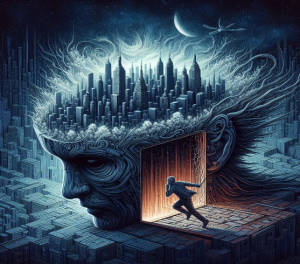

Read Also
Get Familiar With Your New MacBook in This Guide
Easy Fix: Netflix Error Code m7362 1269
How To Fix Mobile Network State Disconnected