Article Navigation

Availability of to-do list apps and Add-ons are more to get you organized and finish them as per your plans. Did you ever though about adding your tasks and mangage via Gmail? If it so, then you can do so! For Gmail, you don’t need any add-ons that allows you to manage your own tasks and to manage them. Many guys surf for this case, including me! This feature is an built-in app available for free use. This tweak is an old one, but it has great use till now.
![Creating a To-Do List [Task] in Gmail](http://web.archive.org/web/20210411091438im_/https://triposoft.com/wp-content/uploads/2014/03/gmail-addon.jpg)
In this article, I’ll describe you about Creating a To-Do List in Gmail in simple steps.
Opening the Task Bar in Gmail
Step 1: Login to your Gmail account. If you don’t have create a Gmail account.
Step 2: After opening your Gmail account, navigate to the top left corner and hit the “Gmail” button.
Step 3: After hitting it, you will get a drop down menu, just select “Tasks” and go ahead.
Step 4: Then in your Gmail account page, a new Tasks bar will open up on the bottom right side.
We’ve successfully Opened Task Bar in Gmail. Now, it’s time to Add Tasks in that Task bar which you open before. Here we goes…,
Adding Tasks in Gmail
Step 1: You can Add a task by hitting the “+” button on the bottom of the Task bar.
Step 2: New text box will open, just begin entering your task and go ahead.
Step 3: You can add as much Tasks you need as done above. After adding your task click on the box to the left of the task and assign a due date for your task. You can catch me below for adding Adding date for your task.
Adding a Due Date for your Task
Step 1: For assigning due date, select the arrow found right below your task bar.
Step 2: Then, Enter your due date and go ahead.
Step 3: Once adding due date, add some notes for your Task by navigating to “Notes”. That’s it!
Final Words
Hope this will be an better tool for those ones who use Gmail more. You can assign, delete your task at any time! Well, guys hope you will like this article. Share your thoughts in comments after trying! If it so do some likes and share! Cheers 🙂
Support Ukraine against russian fascists! Defend Europe from horde! Glory to Ukraine! 🇺🇦

Head and Editor in Chief of EcmaScript2017 Journal. Senior JS Back-end Full stack developer and software architect.
![Creating a To-Do List [Task] in Gmail Creating a To-Do List [Task] in Gmail](http://web.archive.org/web/20210411091438im_/https://triposoft.com/wp-content/uploads/2014/03/Gmail-Tasks-GMAIL-Button.jpg)
![Creating a To-Do List [Task] in Gmail Creating a To-Do List [Task] in Gmail](http://web.archive.org/web/20210411091438im_/https://triposoft.com/wp-content/uploads/2014/03/gmail-to-do-list.png)

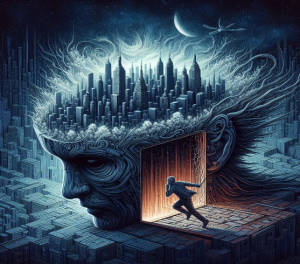

Read Also
Pixwox: Peeking into Instagram’s Private Stories
Gramhir: Demystifying Your Instagram Presence – An Analytics Ally
Navigating High-Risk Payments: Exploring Highriskpay.com and Alternatives