Article Navigation

False detection or blocking processes of necessary software programs can be a problem of each antivirus. Avast is not an exception to the rule. Currently, Avast is the most popular antivirus for your computer and smaller devices. It always protects your PC from the harmful impact of dangerous programs. But it may prevent comfortable work when you decide to code with such programs as Visual Studio. Often, this antivirus determines the newly created program as potentially harmful for your computer. That is why we should know how to stop Avast from scanning Visual Studios. The most obvious decision will be to add the necessary folder to exceptions.
Why Avast keeps scanning Visual Studio?
Avast Visual Studio scanning is a process typical for developers who build codes with this program. The result of coding is the creation of a .exe file. And the primary function of the antivirus program is to protect your PC from possible harm to it. As a rule, .exe files are the most insidious and may contain a potential threat to the security of your files. That is why it sends pop-up windows informing about the potential danger. While doing this, the coding process is interrupted. All these may be too irritating, especially when you have to meet a deadline.
Reasons to stop Avast from scanning Visual Studio
Often, it’s a huge problem when Avast keeps scanning Visual Studio. This causes a delay in the work process and may overload the system. Avast cannot know that the file you created is not dangerous for the system. That is why it will keep working according to the algorithm.
Ways to stop Avast from scanning Visual Studio
Every coder should know how to stop Avast from blocking Visual Studio. It will make your work comfortable at a needed moment. Thus, you need to “explain” antivirus that Visual Studio is not harmful. Due to the function of adding exceptions, this obstacle can be bypassed. You should add the necessary programs, URLs, and folders to a special list. These items will not be scanned. In the opened Avast, it’s essential to open the menu and choose the Settings option. Then, select the General tab. The following in the list will be the Exceptions tab. Then, the clearly readable will be the Add Exception tab. There, you will choose the necessary file.
Summary
As you can see, nothing complicated. A Visual Studio Avast problem is no longer a problem. Now, your computer will not scan a Visual Studio and prevent your work. But don’t add to exceptions too much because the threat of cyber capture is always present.
Support Ukraine against russian fascists! Defend Europe from horde! Glory to Ukraine! 🇺🇦

Head and Editor in Chief of EcmaScript2017 Journal. Senior JS Back-end Full stack developer and software architect.

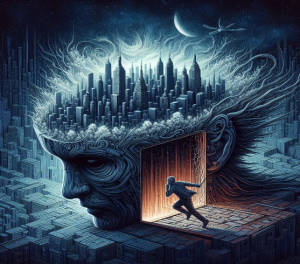

Read Also
Pixwox: Peeking into Instagram’s Private Stories
Gramhir: Demystifying Your Instagram Presence – An Analytics Ally
Navigating High-Risk Payments: Exploring Highriskpay.com and Alternatives